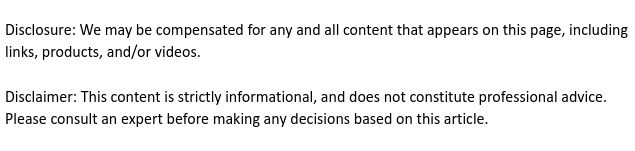

Remote controls can be a real hassle. They’re never where you need them to be, until you don’t need them, and then there are 4 right on top of the thing that you do need. Over 50% of American households have 4 or more electronic devices just in their living room that require a remote control, and at least 20% of households have a working device that they can’t use because the remote is broken or missing. Universal remotes are touted as the solution to all remotes, but they are actually more of a hassle than keeping track of the original remote controls. Here’s why:
- Price- a universal remote with all the bells and whistles can cost up to hundreds of dollars.
- Buttons- universal remotes need to have enough buttons to control several devices at once, making them large and clunky, as well as more difficult to use intuitively.
- Functionality- Universals usually can only be programed to 4 devices at a time, and they cannot provide all the functionality that the original remote controls provided.
- Programming- Programming every button on a universal remote is a nightmare, involving universal remote codes and almost definitely a migraine. Original remote controls never need to be programmed.
- Size- Most Universal remotes are large and clunky out of necessity, to fit all the buttons, and with the new trend of touchscreens on remote controls, they will only need to get larger. If your toddler can change the brightness and language of your tv and order 5 pay-per-views within seconds of picking it up, your remote does too much.
What’s a remote-less home to do? There are a couple of options available. If your remote is completely broken or lost, there are companies that specialize in cheap remote replacement of all varieties. If you have a remote that is dead, there is a simple process that has a great effect on some dead remotes:
- Take out the batteries.
- Push and release every button on the remote one at a time.
- If there’s a slide switch, slide it and repeat step 2, then slide it back.
- Replace the batteries (your best bet is new batteries to be sure).
- Try the remote.
If the steps don’t work, your remote is really dead and you should look into replacement remote controls.
